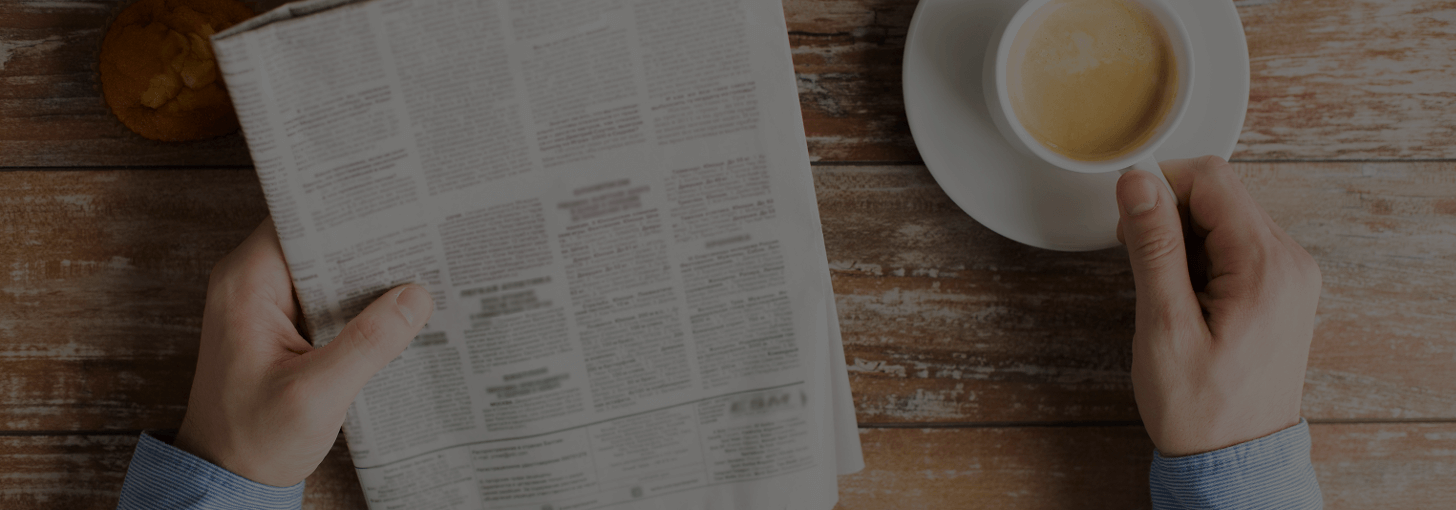LineSkip allows customers to add tips to their online orders.
Vancouver, WA, July 28, 2017 – LineSkip is happy to announce restaurants can now accept tips from customers for online orders. Tips can be placed at the time of the order through the LineSkip app, web-ordering, and custom apps. Online orders that are placed without tips included in the original order may be tip adjusted in the POS after the order has been picked up or delivered as well.
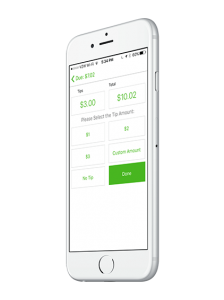
Tips can be assigned to an individual user or tips can be pooled. To assign a tip to an individual user, the order must be opened in “Open Checks”, once opened; the user will be prompted to assign the tip to any user that is logged into the system. Pooled tips can be viewed in the cash management report on the POS or in the Server Sales report in the reporting section of the merchant back-end.
To add tipping to your apps and online ordering; login to LineSkipApp.com with your main user account, go to your “Settings”, click “Online Ordering” and scroll to the bottom of the page. If your account is a corporate or multi-location account, you will need to select each location you wish to add tipping to prior going into your “Settings”.
LineSkip Inc., a software company, specializes in offering free online ordering software tools and applications for the restaurant industry. The company offers the most robust menu manager tools that support any restaurant’s unique menu and it’s modifiers as well as offering free supportive software applications. It also offers free hybrid cloud-based POS systems that seamlessly integrate online orders for a total enterprise solution. LineSkip custom develops applications as a white-labeling solution for restaurants to launch their own branded customer facing apps and POS systems.
For more information, visit www.LineSkipApp.com or contact LineSkip at (800) SKIP-149 or email media@lineskipapp.com .