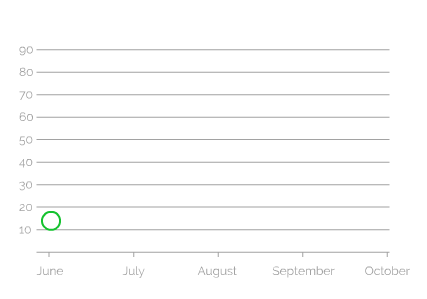Corporate accounts can control their restaurant’s menus by creating items and publishing them to regional or franchise accounts. All items within the corporate account are locked to keep the item consistent across the entire corporation so that customers can expect the same item experience at all locations.

Regional accounts may be created for corporations with different menu items in different regions. The regional account may create new items and publish them specifically their region’s locations only. The corporate account will automatically inherit these items if they create the same item. This ensures all items as each location remain the same so customers can expect the same experience for ordering them at different locations.
Franchise accounts may create their own items that are not part of the corporate or regional menus. Once these items are created, if another account attempts to create the same item, the program will automatically sync the two and add it to the corporate account in order to keep a corporate wide menu consistency for customers.. If a franchise does not offer an item on either the regional or corporate menu, they can simply delete it. Franchises may also control their own pricing independent of the corporate pricing if they choose.
Corporate Headquarters can view all data or filter down to a single store.
Franchisees can view their own Store(s) data and even see how they’re doing compares to their district, region, state, or corporate wide.